https://www.top-password.com/blog/stop-check-disk-chkdsk-from-running-at-startup/
method 1
Open a Command Prompt as an administrator. If you want to disable a scheduled disk check on C: drive, type the following command and press Enter.
method 1
Open a Command Prompt as an administrator. If you want to disable a scheduled disk check on C: drive, type the following command and press Enter.
chkntfs /x C:
HKEY_LOCAL_MACHINE\SYSTEM\CurrentControlSet\Control\Session Manager
Double-click on the Multi-String value “BootExecute” in the right pane.
This will open the “Edit Multi-String” window. Click in the Value data box, and then delete all of the lines, except the last one.
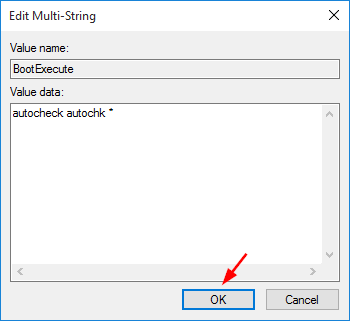
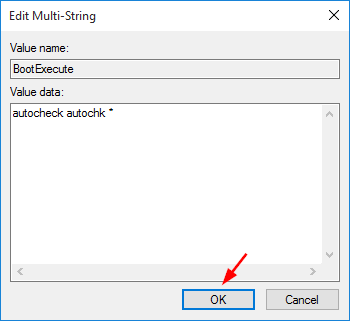
No comments:
Post a Comment